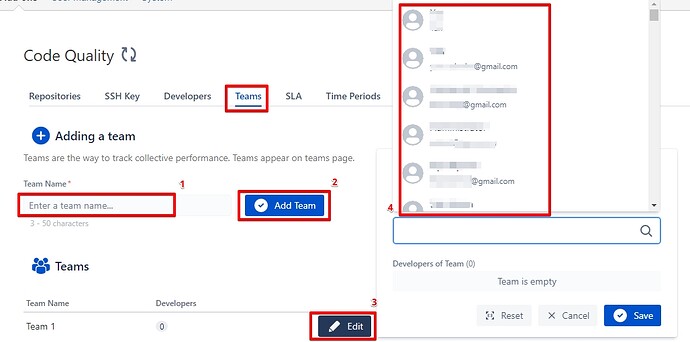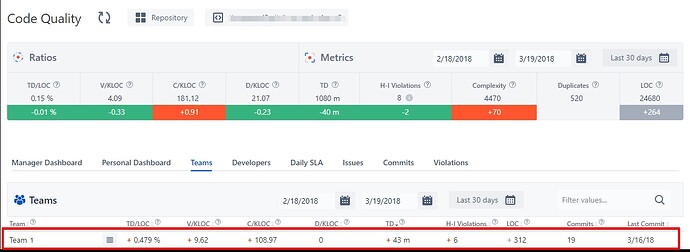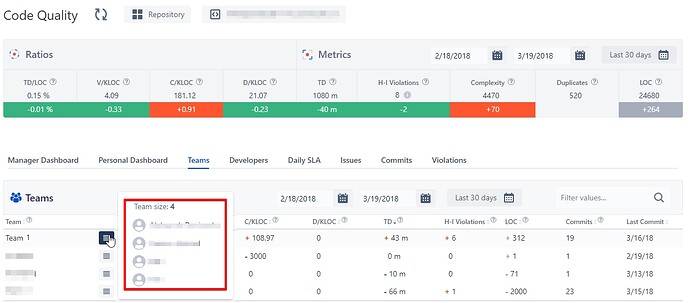The new team can be created in the “Teams” tab in the add-on settings*.
- Add a team by entering a team name into the “Team Name” field
- Click the “Add Team” button
- After a new team is created click the “Edit” button and choose developers from the “Add Developers” drop-down (4) and click the “Save” button
Developers from all scanned projects in the current instance can be added.
- The newly created team appears in “Teams” tab of the add-on. It shows team’s progress.
- Possible to see the team members via clicking the “Team Members List” button.