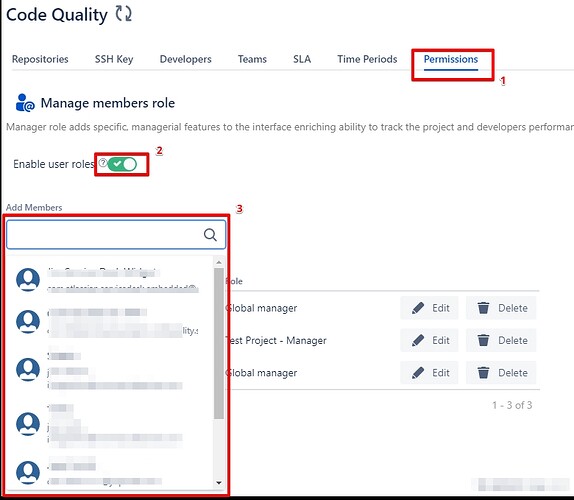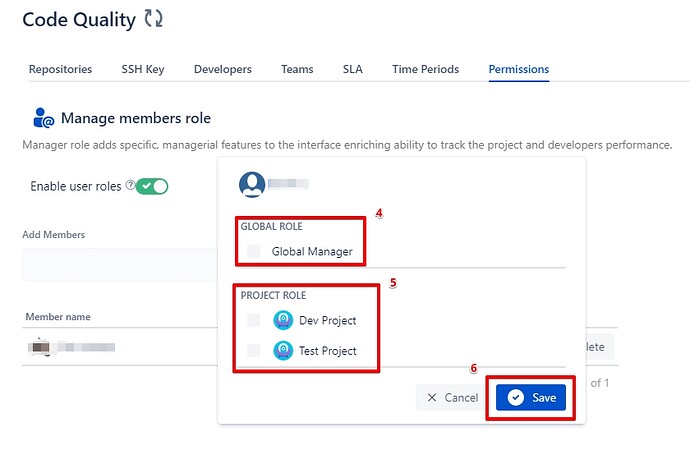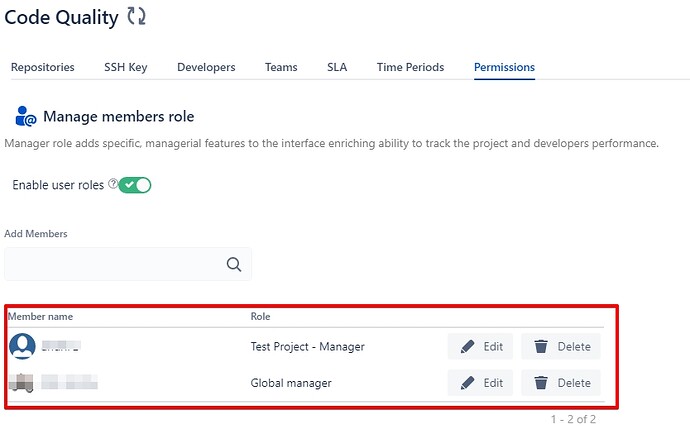It is possible to manage user roles in “Permissions” tab in the add-on settings*. The following roles are available: Project Manager, Global Manager. It’s possible to grant Project Manager or Global Manager role to any Jira user. A manager can see Manager Dashboard for the corresponding project. Global Manager can see “All Projects” view.
- To grant the certain user an access to the Manager Dashboard do the following
- Go to the add-on settings “Permissions” tab (1)
- Switch on the “Enable user roles” toggle (2)
- Select users from the “Add Members” drop-down (3)
- Tick the checkbox in the “Global Role” (4) or “Project Role” (5) section and click the “Save” button (6). User with Global Manager role can see Manager Dashboard for all projects. User with Project Role can also see Manager Dashboard for project.
- The members will appear in the list below
*The user should have administrator rights to have an access to the add-on settings.