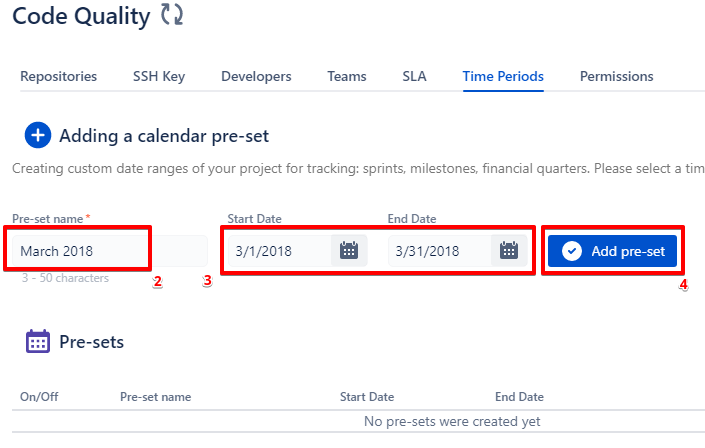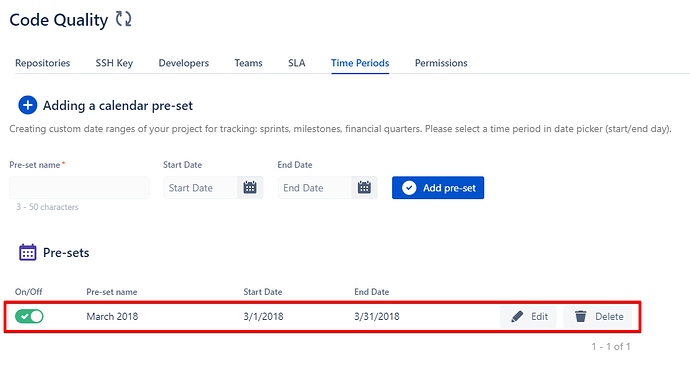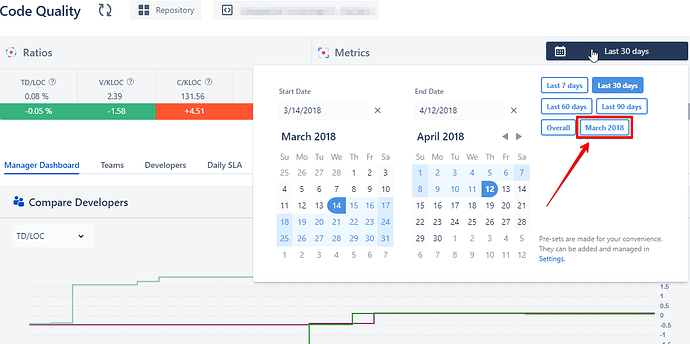It is possible to create your own time period.
- The following steps will help you:
- Go to the add-on settings “Time Periods” tab.
- Enter a name into the “Pre-set name” field (2)
- Choose a date from the “Start Date” and “End Date” date pickers (3)
- Click the “Add pre-set” button (4)
- The pre-set appears in the “Pre-sets” list
- Possible to Enable / Disable a pre-set via the “On/Off” toggle. If it’s “On” than a pre-set appears in the pre-set of the “Ratios, Metrics” block in the add-on. Also, it appears in the pre-sets of the “Teams”, “Developers”, “Daily SLA”, “Issues”, “Commits”, “Violations” tabs.