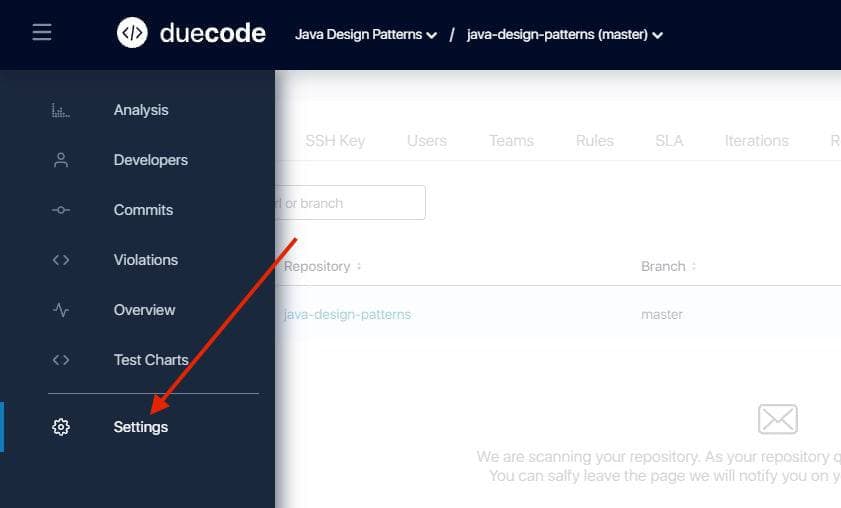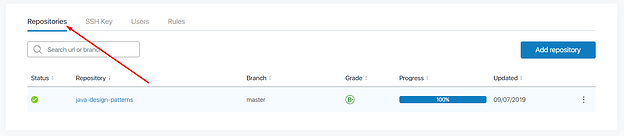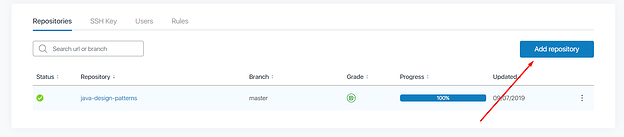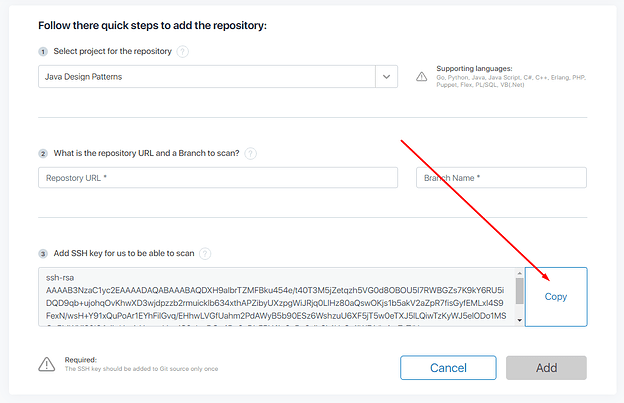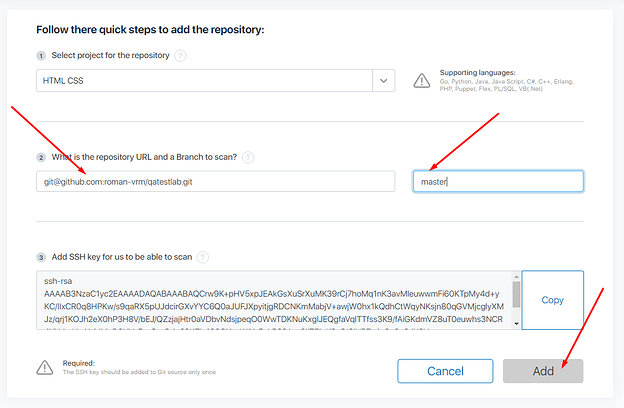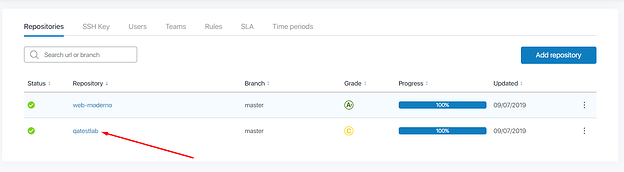How to add SSH key to the own server
To make possible adding your repository to the duecode project it’s necessary to add SSH key to your server.
It’s important to add SSH key not to a specific repository, but to your server, which will allow access to all repositories from your server, not to one repository with the SSH key.
Below you will find a detailed guide on how to do this.
Step 1.
Go to the “Repositories” tab on “Settings” page of your duecode project:
Click “Add repository” button:
Click “Copy” button, to copy SSH key to clipboard:
Contact your administrator and ask him to add SSH key from duecode to your server and provide you with SSH link of your repository.
Go back to the “Add repository” duecode page, paste repository link from clipboard to the “What is the repository URL and a Branch to scan?” field, add branch name to the “Branch” field and click “Add” button:
Repository will be added and scan will be started:
Enjoy duecode.io!